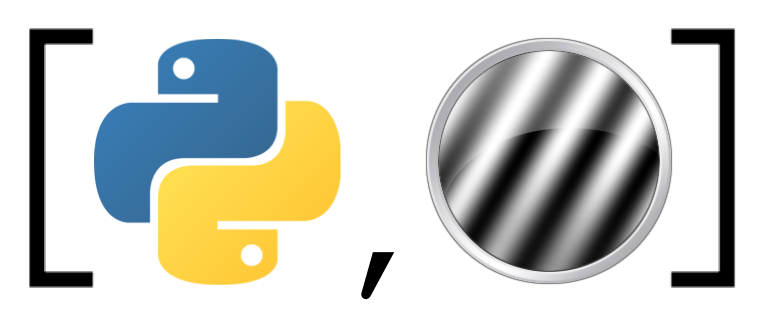Test your Coder skills!#
By now, you know the basics of creating experiments in the PsychoPy Coder! If you want to test your Coder skills, you can try to recreate the Lexical Decision Task like you did with the Builder before!
To refresh your memory, run the Lexical Decision task by clicking on the button below.
Start the Lexical Decision Task
Try to include the following:
A dialog box asked for the participant ID and age of the participant
Note: you don’t have to recreate the “Field marked with an asterisk (*) are required” text
A welcome screen with text
An instruction screen, which continues upon a button press by the participant
A loop with trials including a fixation target, the stimulus, and feedback (text showing “correct”, “incorrect”, or “missed”)
Create the stimuli (real words, fake words) yourself
Make sure that the trial conditions (real word, fake word) are presented randomly
Make sure the responses (left/right) and reaction time per trial are stored in a Pandas DataFrame
A “goodbye” screen, thanking the participant for their contribution
Make sure to save the Pandas DataFrame to disk using a sensible filename
Include the participant ID in the filename
Make sure the file contains, per trial, the condition (real/fake), response (right, left), and reaction time (in seconds)